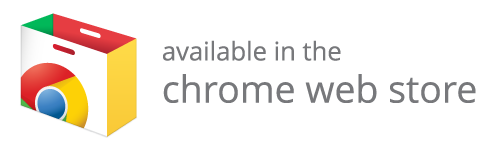Google Chrome Extension
Strava Total Running Pace
The Chrome extension for trail runners
This Chrome Extension calculates your total running pace based on the total time and distance, rather than moving time and distance. It then displays the total pace in your activity’s statistics panel next to the 'pace' value (on the overview page).This is extremely useful when training for trail events like ultra-marathons where you’ll be refilling water bottles and be standing still, but the race clock keeps ticking.The extension is run only when you’re on the actual Strava activity page. Being a simple extension, it doesn’t store any data (apart from being on or off) and doesn’t send it anywhere.
Get it on Chrome Store
Head over to the Chrome Web Store to download and install the extension for free. You'll also get free automatic updates when extension gets updated.
How to use – instructions
2.
Check that it’s enabled
You should now see a small orange icon in the top right of your browser. Click it and make sure the 'Calculations Enabled' checkbox is checked.
3.
Open your activity on Strava
Find a running activity on Strava and you the "Total pace" should now be added to the stats panel of your activity.
Why do I need this and why did you make this?
You need it if you're training for a race where you'll make stops or if you're planning a run and want to know how long it will take you to come back home.
By default Strava calculates your pace based on moving time – meaning, that if you stop for 5min during a 30min run, your moving time will be 25min, hence your Strava place will be faster than the 'real' total pace. This is fine when you're training for shorter races like 5k, 10k and up to a marathon, where you'll be in constant motion – you don't want the short stop at the traffic lights on your training run to influence your pace – because in the actual race there won't be any stops, so you'r just interested in how fast you've ran the distance (minus the stops).
However, if you're planning a run where you know you'll stop along the way, (f.ex. longer trail runs where you'll need to refill your water-bottles or consult the map… or take a selfie) you'll want to know your 'total pace' – that is how fast you've run the distance in the total time of the run. Because just like in a real race, the clock won't stop when you're at the aid station or taking selfies at the top of a mountain.
This is also useful for planning your runs. F.ex. if you're planning to run 20 km in the weekend, you'll want to know how long it will take you to run that distance (including the short stops along the way) and when you'll be home, not how long you were actually moving. This is where this simple extension can help you. Download it, install it and it'll display your total pace, so that the next time you can plan, train and be happy about how long it takes you to run a certain distance (including stopping for breath or a selfie).
REQUREMENTS
Being a Chrome Extension, this of-course works only in Google Chrome Browser. I might make Safari and Firefox extensions in the future as-well.
It calculates pace only for Running activities on Strava. As it wouldn't make sense to add pace to cycling or gym activities f.ex.